EarnApp, Review, Guide & Payments [2026]
EarnApp for users is a desktop and mobile app that allows users to generate money from their PC or Mobile devices by sharing their unused Internet bandwidth. The application is compatible with several Operating Systems, including Windows, Linux, Android, Raspberry and iOS.
Owned by Bright Data Inc, the world’s leading web data platform, Earnapp enables companies to route their secure traffic through real user devices, which enables them to collect public web data, offering also an original method to earn passive income easily for any user.
When you run EarnApp, you agree to allow Bright Data to use your IP address to collect public web data from the internet in exchange for getting paid without really having to do anything. Major companies pay to use your IP to conduct business activities like market research, website testing, and price and product comparisons without getting restricted by their location or misled by their competitors.
Who can join EarnApp?
EarnApp is available globally. You will be able to sign up as a member regardless of where you live. The registration process is free and also very simple. You just have to use your Google account to sign up. If you don’t have one yet, it’s relatively easy to create one: EarnApp - Passive income from your devices
After you use your Google account to sign up, you will now be logged in to the member dashboard and you will be asked to download the software. Simply follow the instructions when downloading the software. Once you are done with the installation and you have linked your account, you can start earning right away.
How does it work?
By downloading the App and opting-in to the EarnApp program, you become a Bright Data peer. This means you are allowing Bright Data to use your IP address and other device’s idle resources to enable Bright Data's customers to access the website as if they were you. Bright Data's qualified customers who share your values of internet transparency will route secure traffic through your device so they can collect publicly available data that levels the playing field in their industry. This ultimately benefits consumers at large and you in particular.
For every gigabyte you share using EarnApp, you will earn a certain amount and it will show up in your EarnApp account balance, which you can easily see when you log in to the member dashboard of the site. The amount you can earn from EarnApp will depend on where you live and how often you let the program run in the background.
What platforms are supported?
Currently you can use EarnApp on Windows, Linux, Raspberry Pi, Mac, iOS and Android.
How can I maximize my earnings?
Note that each country has a different rate. The rates are decided according to the demand per country. To maximize earnings with EarnApp:
- Make sure your device(s) are online for as long as possible.
- Make sure they are connected with your best connection (for example: LAN is better than WiFi).
- Prevent the device(s) from going to sleep/hibernate.
- Having many devices with different IPs online increases the chances of earning more
Is EarnApp Legit or Scam?
Founded in 2020, EarnApp is a legit company owned by Bright Data.
Bright Data works with over 10,000 customers like major banks, universities, social networks, ecommerce sites, and many brands you know. Bright Data enables these qualified customers to download publicly available web data using the user’s Internet connection – data like web statistics, price comparison, and other verified business processes. You can check the reviews of EarnApp on Trustpilot
Is EarnApp safe?
Yes. EarnApp code is audited every 3 months by external auditors and tested daily on multiple anti-virus platforms in order to ensure there are no false-positive detections. Only qualified, respectable companies are allowed to send traffic. Every company needs to sign agreements and show personal identification. BrightData carefully approves each and every company that asks to use its service.
How do I get paid?
You will be paid when your balance goes over $2.5 using PayPal or when your balance goes over $50 using Amazon gift card. In order to withdraw your earnings, you need first to setup auto-redeem to receive payments.
EarnApp Summary
| Website | EarnApp.com |
|---|---|
| Active since | 2020 |
| Platform(s) | Windows, Android, Linux, Raspberry, iOS |
| Ways to Earn | Sharing Internet / Passive Income |
| Referral Program | Yes |
| Payout Options | Paypal, Gift Cards |
| Minimum Payout | $2.5 |
| Contact / Support | Web Form |
See also
Popular posts
-
Formerly known as ClixSense and founded in 2007, ySense is a popular GPT (Get-paid-to) website where any user can make money online and ...
-
Babki is a digital reward-earning platform that enables users to make money online by completing simple tasks, primarily online surveys , ...
-
CashInStyle is a platform that enables users to earn extra money online by performing simple tasks like completing surveys, watching video...
-
Paid to Read Email is a rewards-based platform that allows users to earn money simply by reading emails and engaging with promotional con...
-
TaskPulse positions itself as a flexible crypto-earning microtask platform that connects everyday users ("Taskers") with a stead...
-
Clickworker is a crowdsourcing platform that allows businesses to outsource microtasks to a global workforce of freelancers. These tasks, ...
-
Amazon Mechanical Turk (often abbreviated as MTurk) is a crowdsourcing platform run by Amazon. It connects requesters (usually businesses o...
Popular Categories on this Wiki
Advertising Networks Adsense Alternatives Web Monetization PTC Sites GPT Sites Paid Online Surveys Home Jobs Affiliate Marketing Playing Games Freelancer Link Shorteners Passive Income Watching Videos Cashback Content Creator Micro Jobs Micro Tasks Test Apps Bitcoin Transcriptions Artificial Intelligence Sharing Internet


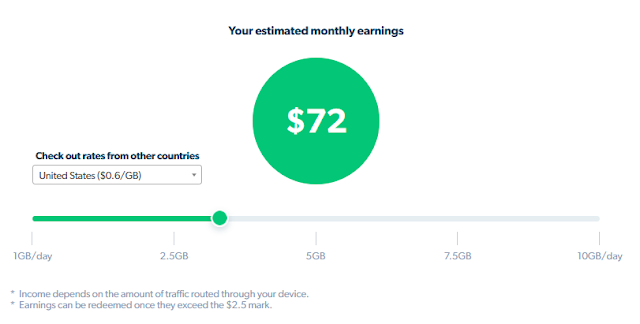
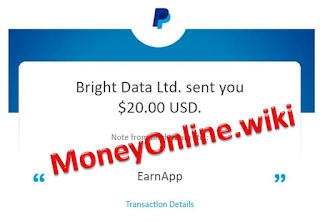

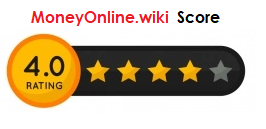








Post a Comment